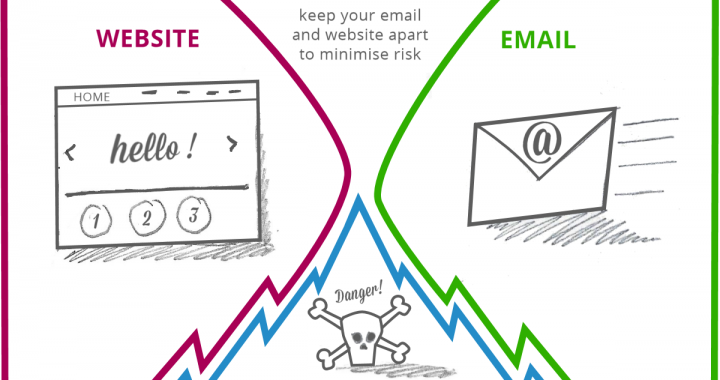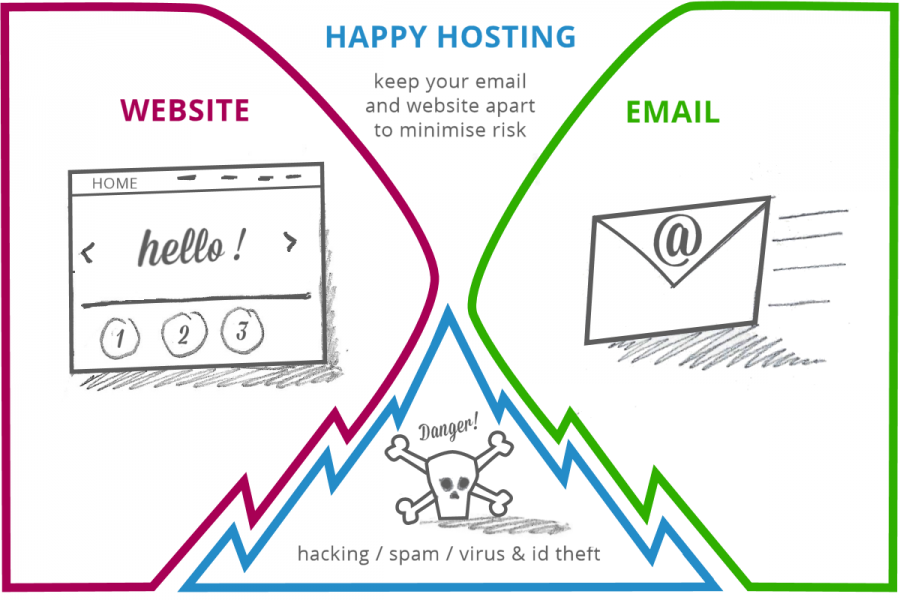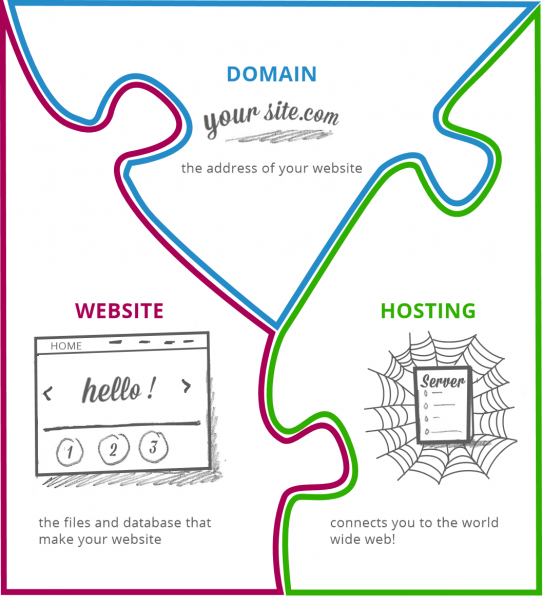How to get your website project off to a flying start and avoid delays
Do you want a top-notch website created quickly? If you’re planning to redesign, refresh or build a completely new website this year, then let me help you avoid some classic mistakes. I’m going to share five important ways to help your website designer create an effective and en-point website for your business, and do it quickly, to time and budget.
I’ve been designing and developing websites since the early 2000s and running my own digital agency for more than a decade. And I love it. But in all this time there is a scenario I come across frequently. Sometimes I experience it with my own clients – much as I try to avoid this – and often I see and hear about it with business associates in my network.
The website that takes ages to build
What goes wrong?
Let me describe a typical scenario.
Client: “We need to get our website refreshed. We need to add some new functionality, so that we can do X, Y and Z, in the next 3 months. It’s not a full rebrand though, so it won’t be a big job.”
Website designer / Agency: “Let’s have a discussion to gather more business requirements and then we’ll send a proposal.”
Now the website designer or agency can promise to do the work in the next three months, which obviously depends upon their professional assessment of the size of the project, their availability and capacity. But six or nine months later there is still no website up and running. On the outside nothing has changed, and within the project team there is frustration, disappointment, and in the worst case, a complete breakdown in relationship.
What has happened?
Usually I think two things:
- Over-Promise from the website agency
- Optimistic but under-prepared clients
In summary, the website agency has promised to deliver to a timeline that requires either more capacity than they have available, and/or requires the client to put in more work than they were aware of, or prepared for.
Look for Honest (Difficult) Answers from Your Digital Agency
When you appoint an agency, please ask difficult questions… particularly about how long things will take.
Be mindful it is also your agency’s job to correct you if you have wrongly assessed a website project as a ‘not a big job’. It could be that your project actually involves technical or remedial work that you were not aware of.
1. Set practical, realistic and planned timelines
If you ask a website agency to deliver a new website in three months and they agree, then ask them for a plan of what they will be delivering on a weekly basis and what will be required of you.
If they say,
“Look it’s June now, in August a lot of our team are going on holiday, and so are yours, I think we would be better aiming for a four month timescale”;
or if they say
“We will have capacity to start your project in six weeks’ time, when we have closed a current project, so we’d be looking at 4-5 months launch”;
these are GOOD SIGNS!
The designer or agency is prepared to disappoint you initially in order to stay honest and meet a realistic deadline, so that they don’t disappoint you in the long run. They are prepared to put your relationship first and prioritise trust and honesty, before the temptation of giving a greedy ‘Yes’ to your timelines, when they know that it will be more than a push for you both.
2. Understand your role as client means you have work to do
If your website designer or agency does not prepare you for work, then you’re heading for long, long project.
Look at the weekly delivery schedule and analyse the work that has been assigned to you.
For example, this might be time for
- consultation and feedback,
- copywriting,
- organising team photography or
- briefing an animator for video creation.
Can you meet the tasks that are being asked of you? This is very important. A web design project depends upon the Client as much as the Designer. The bulk of this work is usually up-front because a designer cannot invent a layout for non-existent copy or content. I am fairly often asked to create a mockup design for planned content that hasn’t been finished yet, and yes, we can do that, but it inevitably means that the design will need more revisions in the long run, which will add delays to your schedule and cost you more.
Note, it’s a great idea to involve your designer in requirements for additional service providers, like copywriters, photographers or videographers. This will help ensure the content they produce will be optimised for your website.
What a Good Designer Will Ask You to Do Up-Front
Depending on the scope of your project, a web designer needs information from you (or your marketing communications agency) so that they can research and develop good ideas.
3. Share information about your brand and target audience
You should be able to brief your agency about your brand and your ideal customer. Ideally, you’d be able to describe their persona(s) and what they tend to ask you. A good designer will understand that your website needs to answer customer questions at various stages of their buyer journey. This will inform what webpages you’ll need, the priority and order of the content and to make your customer’s experience easy and enjoyable.
If you have engaged your digital agency to also ensure your website is Search Engine Optimised, this is a crucial step. Understanding the questions your Target Audience asks will guide keyword research and help select the best keywords to use on your website. (More on this in a later blog…)
Share your analytics, if you have them…
A web designer should ask to see your Website Analytics (if you have a current website). This will tell them which pages are engaging people now, which search terms work well for you, where people drop off the website etc. It will help to protect and boost high performing pages and ditch what isn’t working.
4. Share reference websites
A good way to help your website designer get off to a flying start is to do some research about your competitors’ websites. You and your designer need to know what websites you think work well in your industry, and conversely which ones irritate the life out of you. Share your favourite and most-hated competitor websites. This will show your designer what’s important to you, as well as your tastes. Together you can look at the reasons why the good ones get it right, and your designer should be able to provide evidence-led research about what works well or not in your industry. Again, look for honesty, because a good partner won’t always agree with you and will say,
“I know that you like this feature, but actually research shows that it gets very little engagement, so I wouldn’t recommend it.”
5. Write your copy!
This is honestly the hardest part for a client. It is so hard that they delay, avoid, procrastinate, ask the designer to move on without it, etc.
Sometimes I think it’s because people are sometimes too close to their own business to be able to articulate clearly what their unique proposition is.
Other times it’s because they need to engage multiple people in their business to get answers to their questions, which can be a slow process. There are a few solutions here:
- Get a template to complete. Quite often with my clients, I will research best-practice and what needs to be on a page, prepare a copy template for them and ask them to complete it. This helps a lot.
- Do it interview style. If your colleagues are difficult to pin down, try asking them your customers’ FAQs in an interview-style, and capture answers given verbally, then write them into good website copy. I sometimes do this for clients, but more often they can do this within their own teams.
- Get help with messaging development! You need to know your value proposition before you can write about it; you need to know to whom you are speaking and what will resonate with them. Again, you may need to engage a third party to help tease out what your messaging should be.
- Ensure your sign-off process isn’t endless. I sometimes see the CEO / MD of a business slow down a whole website build because they are fiddling about with the copy. They change their mind, won’t sign things off, don’t give authority to sign off to another team member, (even though they are the busiest person in the business and really don’t have time to work on the copy). If you think this will be your problem, get it agreed early how much time the CEO / MD will need to give to the copy and keep to that schedule.
Book your photographer and videographer early
It isn’t just copy though that can slow down a website build. Quite often the client hasn’t considered imagery and video (which is increasingly important for website engagement). A good designer will help point out early if you’re going to need new photographs, or if they recommend commissioning new video for your business. In most cases the client will organise this and it needs to be done early on in the project, so that you can book into the diaries of all the people needed.
Planning and communication are the secrets to success
In summary, it is much quicker and easier to design and build a new website when you, as the client, know what content you need for your website very early on in the project. This is the result of teamwork in the planning and clear, honest and upfront communication between both partners to identify and assign all the dependencies in the project.
Remember, a good digital agency or website designer will give you work to do and is reliant on you to deliver in order to keep to agreed timelines. If you are prepared for this and set aside time and resource accordingly, then there will be no hindrance to website design and development, it will be much more fun for you, and get your website live as quickly as possible!