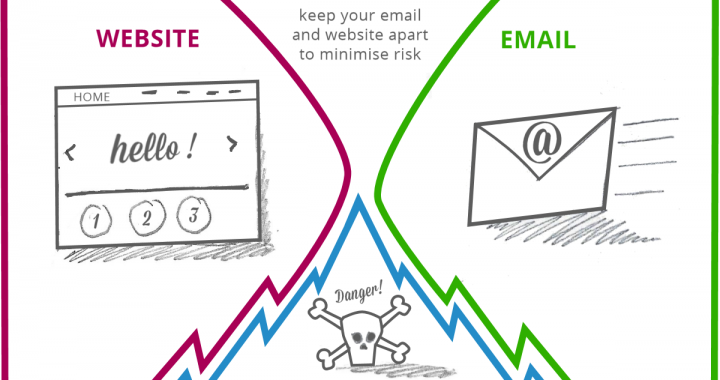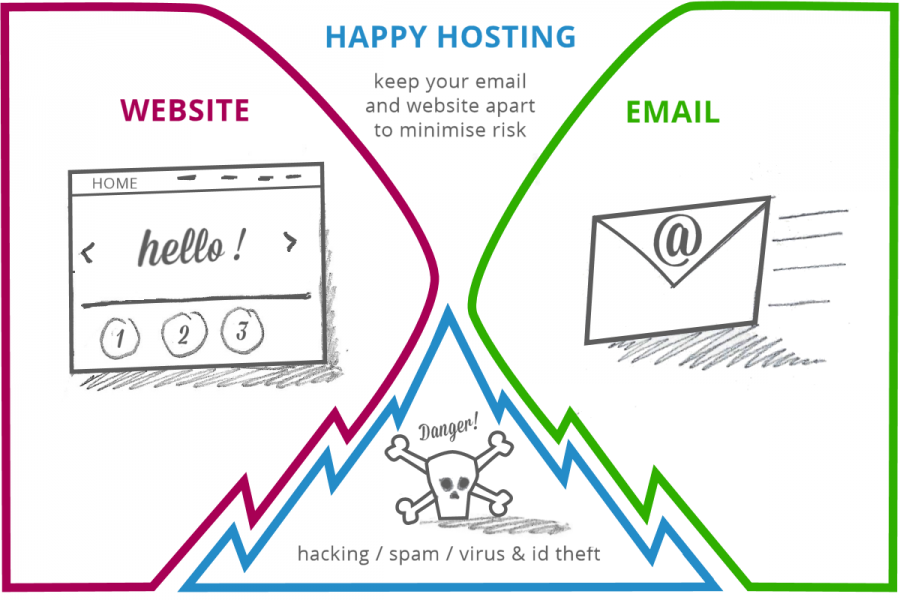If you’re getting started with a new website it’s likely you’ll want a custom email address to go with it. Or perhaps you just want to get going with a unique email address (even if you don’t want a website yet). In either case, it looks so much more professional to have an email address that uses your business name!
In this article I look at how to get started and why it may be preferable to host your email away from your website.
Register your preferred domain
The first thing to do, if you haven’t already, is to register your domain. My article here on What domains do I need? will help you make the best choice of domain. In addition I recommend you read 10 things to know about buying website domain and hosting together, as it may not be a particularly good idea to purchase website hosting with your domain seller.
Assuming you already know what email addresses you need, you next have to choose where you host them.
The pros of hosting email with your website
There are some pros to hosting your email account in the same place as your website.
1. One login to remember, one company billing you
Clearly one supplier means you’ll have one place to go to administer both your website and email. You’ll have a single control panel, one login and one interface to learn your way around. That certainly makes life easier!
2. You only need one support team
If you are using a digital agency or website hosting support to help maintain your website they would also be able to help you with your mailboxes. That can be really useful as that team can help you set up your email account on your devices: on your phone, ipad, laptop or desktop. It’s nice to know that you’ve only got one port of call to get support for any problems with your email as well as your website.
3. It’s cheaper
You will save money if you host your email with your website provider, especially if your host bundles the two together as one price. Make sure you have enough space in your package to cope with the demands of a busy mailbox and website. We have had a good experience using Unlimited Web Hosting for five years now. There are no limits to mailbox sizes in their cloud hosting packages. Their support is all online, but generally pretty fast and efficient.
The cons of hosting email with your website
Firstly, you are not likely to get the best quality email service with a standard hosting package. See below for some tips of what to look for, but a more concerning downside are the risks if things go wrong
1. Yikes! Your website gets hacked
If your website is hacked and your email is using the same hosting account, then the hacker may well be able to access your email through your hosting control panel. You might be susceptible to hacking if you don’t have any security on your website. A hacker might find a weakness or vulnerability that gives them an entry to the back end of your website and from there to the server, where your emails can be found.
At the very least you need to make sure your website is protected from hackers with adequate security. And also check with your host to see what security they have in place against such a scenario.
2. Oh no! Your email account is hacked.
If your email account is hacked and your account is used to send spam, then you may find that very quickly your hosting provider suspends your hosting account. If your website is hosted in the same place, then everything will get shut down at least temorarily. This is bad news, but potentially very serious for an ecommerce operation.
Make sure that wherever you are connecting to your email – phone, tablet, computer – you have reputable anti-virus security installed and kept up-to-date to help prevent this.
3. No email when you need email the most!
If, for example, your hosting is shut down because of an incident of hacking or sending spam, you might find there’s an added problem. The email address you use to correspond with your customers, your team and the web host itself, is out of action. Nightmare complication. Usually in that situtation you’ll need to get on the phone with your web host to help resolve the issue, or use a personal email address to deal with that correspondence if you can.
4. Move your website hosting and the email has to move too
As time goes by, you may want to upgrade your website hosting, or move it to a new ISP for whatever reason- service, speed etc. But if you host your email account in the same place, that means your email has to move too. What a pain in the backside, especially for those who have multiple addresses on many devices. Now you have the trouble of archiving all your mailboxes, disconnecting your accounts and having to reset the whole thing on every one of your devices, for every team member using an email address. If your operation is likely to grow, it’s better to keep the email hosted separately so the two are not tied together in the long run.
What should you look for when choosing your email hosting
Consequently, it is very much worth looking for a dedicated email package with an internet service provider (ISP). There are many out there and vary in terms of offering, price and the level of customer support.
The main points to consider are:
Size of mailbox
You may want to have large (say 30GB) or unlimited space available for an email account with the ability to send large attachments. Or you may be happy with something smaller to start with.
Ability to download your emails to your devices
Most people want to read their mails on their phone, tablet and computers, depending on where they are. This requires a protocol to download emails from the server to your device.
Make sure you can use IMAP or POP to sync your device mailbox with what’s on your server. POP simply downloads what’s on the server to your device. IMAP is a bit more advanced as it syncs your device with the server and leaves the mail there too – better for a person using multiple devices to check an email account.
Webmail
If you lose your phone or your computer dies, webmail is a great back up system to access your email via a website, like you might look at yahoo mail or gmail for example. You would just need a username and password to login and away you go.
Security / Encryption
To keep the contents of your emails secure as they fly across the world wide web, make sure your provider has encryption activated on both the webmail and the IMAP / POP connections, and on the webmail website.
Reputation of the server’s IP address
This is something that is increasingly important as big ISPs like Outlook and Yahoo tighten their spam rules evermore. The IP address of your server will essentially be ranked and good, neutral or bad, and your emails will be treated in a corresponding way. You want to make sure that your emails don’t land in other people’s junk mail if possible. There are a multitude of factors to help with this, but IP reputation is a major one.
If you host your email in a shared cloud hosting account, you suffer the same IP reputation as the other unknown people on that server. Unfortunately one bad egg who abuses the account and sends spammy emails will spoil the reputation for the rest. With a dedicated server, or an ISP who works hard to keep their reputation ratings high, you have more control over your IP address reputation and therefore how successful sending your emails will be.
Junk mail filter
Make sure your ISP provides a quality junk mail filter with the ability to adjust the settings. This is essential to keep your own incoming emails free of spam, and to block irritating repeat offenders, or white list others who have been wrongly categorised. (I have found actually that you can plug an ordinary hosting account into gmail and that filters spam very efficiently if you’re happy to use their website interface.)
Exchange
This is the gold standard of email hosting. It’s a Microsoft service that allows you to sync your Contacts and Calendars as well as emails with a team. Very handy as part of an integrated team solution.
Price
Understandably you pay more for more size, better quality of server connectivity (speed), and excellent customer support.
Have a look at PC Mags 2018 review of email hosting providers here for a full review of major ISPs.
In summary
For some people keeping your email and website hosting together will work fine. This would generally suit a small team or sole trader and makes sense if you’ve got someone to help guide you through the risks associated. For growing businesses and bigger teams I would definitely recommend keeping your email hosting separate to your website to manage risk and to ensure a better service.